How to install or change the label roll for a printer?
How to install a new label roll?
- Make sure that the printer is turned Off.
- Hold the printer by the front, and firmly lift the DK Roll Compartment Cover to open it.

- Place the DK Roll into the Roll Spool Guide.
- Make sure that the Roll Spool Arm (1) is inserted firmly in the Roll Spool Guide (2).
- Make sure that the Stabiliser (3) slides into the notch of the printer.

- Thread the DK Roll through the printer.
- Align the edge of the DK Roll with the upright edge of the Label Output Slot.
- Insert the first label into the slot inside the compartment.
- Push the label through the Label Output Slot until the end reaches the mark, as shown.
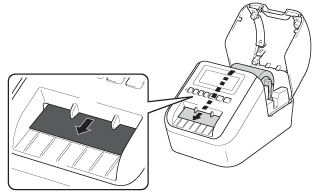
- Close the DK Roll Compartment Cover.
- When you press the Power (
 ) Button to turn the printer On, the end of the DK Roll aligns automatically.
) Button to turn the printer On, the end of the DK Roll aligns automatically.


Do not leave any printed labels in the printer. Doing so will cause the labels to jam.
How to remove a label roll?
- Make sure that the printer is turned Off.
- Hold the printer by the front, and firmly lift the DK Roll Compartment Cover to open it.
- Hold the label roll by the spool arms and pull the inserted DK Roll up.
- Close the DK Roll compartment cover.
Related Articles
How to Setup a Brother Printer QL-810W?
Printer Setup Video Brother QL-810W Windows Setup Follow these steps to connect a Brother QL-810W Printer to your WiFi network using a Windows computer Before beginning you will need to turn off the Editor Lite Mode on your machine. On the front ...How to Setup a Brother Printer QL-720NW?
Brother QL-720NW Windows Setup Follow these steps to connect a Brother QL-720NW Printer to your WiFi network using a Windows computer: Plug your printer into an electrical outlet, but DO NOT turn the printer on yet. Load in the large roll of label ...How to add a Printer?
What is a Badge Printer? A badge printer is used for printing a physical badge for the visitor which can be displayed by them as long as they are within the facility. It works as a physical representation of the digital badge that can be used for ...How to Setup a Brother Printer QL 820NWB?
Wi-Fi configuration of QL 820NWB Unbox and configure the printer Unbox your printer. Insert badges. If you need to order badges, you can purchase Brother DK-1202 model badges from the retailer of your choice. Assemble and insert the roll of badges ...How to set a static IP for a printer?
Why is it important to pair a printer with an iPad? In order for Vizmo to be able to print a badge, it is required for the iPad to be able to talk directly to the printer. Vizmo uses the IP address of the printer on your internal network to instruct ...